Are you also wondering how you can finally get rid of annoying, recurring tasks without having to deal with complicated programming? Have you ever heard of no-code tools like make.com, but are unsure how it all works and whether it's really suitable for you? Many people are faced with precisely these questions: How can I automate my processes, save time and make fewer mistakes - without IT studies? In this article, I'll show you how to use make.com to easily create your first Automations what you should pay attention to and how you can get the best out of your workflows.
Table of contents
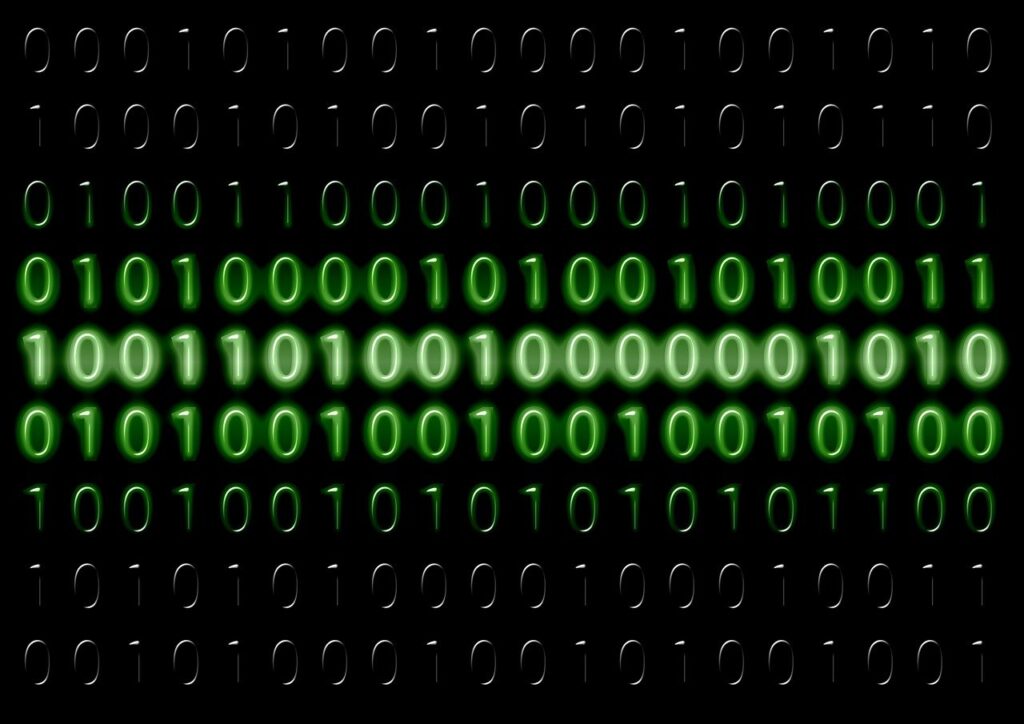
What is no-code automation?
Why more and more people are opting for no code
Many people want to do their work faster and more efficiently without having to deal with programming. No Code Automation makes exactly that possible. You can automate tasks that would otherwise take a lot of time with just a few clicks. More and more people are turning to No Code because the tools are easy to use and often come with templates for typical processes. This means you can get started straight away without having to spend a lot of time familiarizing yourself. This not only saves time, but also lowers the barrier to getting started with automation in the first place.
Differences to classic automation
The biggest difference to classic automation is that you don't have to learn a programming language with No Code Tools. While conventional automation often requires a developer, with No Code Tools like make.com you can click everything together yourself. The user interfaces are designed in such a way that you can connect different apps and services with each other using drag-and-drop. This makes it much easier to get started and ensures that anyone can build their own automations - regardless of previous technical knowledge.
Typical areas of application in everyday life
No code automation is not only interesting for companies, but also super practical in everyday life. Many people use the tools to automatically sort emails, manage appointments or transfer data between different apps. Automatically saving attachments from emails in the cloud or posting content to multiple apps is also a great option. Social Media channels at the same time are typical use cases. The possibilities are huge - regardless of whether you want to make your everyday work or private tasks easier.
make.com: What the platform can do
How make.com works
make.com is a platform that allows you to connect different apps and services without having to write a single line of code. You create so-called scenarios that work like a construction kit: You define what should happen when a certain event occurs, for example when a new email arrives or a file is uploaded. These scenarios can be put together using drag-and-drop. You determine the sequence of actions, set conditions and can even adjust data between the services. In the end, everything runs automatically in the background so that you can take care of the actual work.
Which apps and services can be connected
make.com supports a huge selection of apps and services that you can combine with each other. These include well-known tools such as Google Drive, Gmail, Slack, Microsoft Teams, Trello, Dropbox, Facebook, Instagram, Shopify and many more. Less well-known or industry-specific applications are also included. You can even build in your own HTTP requests to integrate almost any online service that offers an interface. The platform is constantly being expanded, so new apps are added regularly. This makes make.com particularly flexible, regardless of whether you want to automate privately or professionally.
Advantages and disadvantages of make.com
A major advantage of make.com is its ease of use. You don't need any programming knowledge and can still create complex processes. The platform offers many templates to help you get started. You can also link many different services together and flexibly adapt your automations. One disadvantage is that very many or very complex automations can quickly incur costs, as the free quotas are limited. In addition, not all functions may be supported for some apps or very specific requirements. Nevertheless, make.com is a strong solution for most use cases.
First steps towards your own automation
Registration and setup
Before you can get started, you need an account with make.com. Registration is quick and easy - you enter your email address, choose a password and confirm your registration. You will then be guided through the first steps, such as linking your most important apps like Google Drive, Gmail or Slack. The platform will ask you for the necessary permissions so that it can access your data in the background and perform tasks for you. It is important that you take a moment to check the settings and only allow the access you really need. This gives you control over your data right from the start and you can be sure that everything is running according to your expectations.
Create workflows without programming
At the heart of make.com are the so-called scenarios or workflows. Here you can define what should happen when a certain event occurs with just a few clicks. For example: When you receive a new e-mail, an entry should be automatically created in your to-do list. This can be done without any programming knowledge, as you simply drag the desired apps onto the workspace and connect them using drag-and-drop. The platform offers you many templates that you can customize, but also the option to build your own workflows. You define the sequence of actions, set conditions and can even adjust data between services - all via a clear interface. This allows you to quickly see your first successes and continue to expand your workflows.
Sources of error and how to avoid them
Errors can easily creep in during automation, especially at the beginning. This is often due to missing authorizations, incorrect settings or data not being available in the correct format. To ensure that your workflows run reliably, you should always carry out a test run after creating them and check that everything works as desired. Make sure that all apps are connected correctly and have the necessary access rights. If a step does not work, make.com will usually give you a clear error message to help you find the problem. It is also worth taking a regular look at the logs to detect errors at an early stage. This will ensure that your automations are stable and that you can sit back and relax.
Tips for more efficiency
Test automations correctly
Many people think that automation runs smoothly as soon as it is created. Unfortunately, this is rarely the case. To ensure that your processes really work, you should test each workflow step by step. Go through all the actions and check whether the correct data arrives. Use the test functions of make.com to see what actually happens. Make sure that no unexpected emails are sent or data is sent to the wrong places. It helps to start with small amounts of data so that you can recognize errors quickly. Only when everything fits can you use automation in everyday life. This will help you avoid nasty surprises and save you a lot of trouble later on.
Optimize workflows regularly
Automation is not a sure-fire success. What works perfectly today may no longer work tomorrow because apps change or new requirements are added. Take time to go through your workflows regularly. Are there any unnecessary steps? Can you summarize or simplify processes? You should also check whether new functions or apps have been added to make.com that will make your processes even better. Look at the execution logs: Are there any errors or warnings? Are tasks being duplicated? This will help you find weak points and make targeted improvements. With small adjustments, you can often get even more out of your automation and keep it fit for everyday use.
When is an upgrade worthwhile?
As long as you only automate a few simple processes, the free plan from make.com is usually sufficient. But you will soon reach your limits: The number of monthly executions is limited, some apps or functions are only available in the paid package. An upgrade is worthwhile if you regularly reach the limits, important workflows are not running due to restrictions or you need support. Paid versions also offer more flexibility for teams working together on automations. Think about how much time and effort you will save by upgrading - it often pays off quickly if you want to automate more processes or play it safe.
No code automation saves time and nerves
Many people know the problem: the same tasks over and over again, which take a lot of time and are often just annoying. With no-code automation, you can get rid of exactly these tasks without having to deal with complicated technology. Tools like make.com help you to automate processes, whether at work or at home. This leaves you more time for the important things - and reduces the error rate because less has to be done manually. Automation ensures that your everyday life is more relaxed and you can concentrate on what really matters.
Simplify processes with tools like make.com
make.com is one of the best-known no-code tools that you can use to connect many different apps and services. This allows you to automate tasks that would otherwise take up a lot of time - for example, sorting emails, creating to-do lists or transferring data between programs. The best thing about it: you don't need any programming knowledge, but can put everything together using drag-and-drop. This makes even complex processes clear and easy to control. Over time, you will find more and more ways to make your everyday life and work easier and more efficient with make.com.
Stay curious and adapt automations
Automation is not a one-off project, but an ongoing process. It is always worth trying out new functions and questioning your own workflows. What works today may be outdated tomorrow because your requirements change or new apps are added. Keep an open mind and regularly test which automations really help you. The more you try out, the better you will find the solutions that fit your workflow perfectly. This will help you get the most out of No Code Tools and make your everyday life easier step by step.

Pingback: n8n simply explained | Start automations with low-code
Pingback: Make.com automation | How to save time & nerves
Pingback: Certification for artificial intelligence: everything you need to know