Are you wondering how you can finally automate your processes without giving up control of your data? Are you hearing more and more about n8n and wondering what this open source tool is really capable of? Perhaps you are also unsure whether open source is really secure and flexible enough for your requirements - and how it compares to well-known tools such as Zapier or Make.com performs. In this article, you will find answers to precisely these questions: what makes n8n special, how you can use it to automate workflows, save costs and protect your data at the same time. Everything is compact, easy to understand and straight to the point.
Table of contents
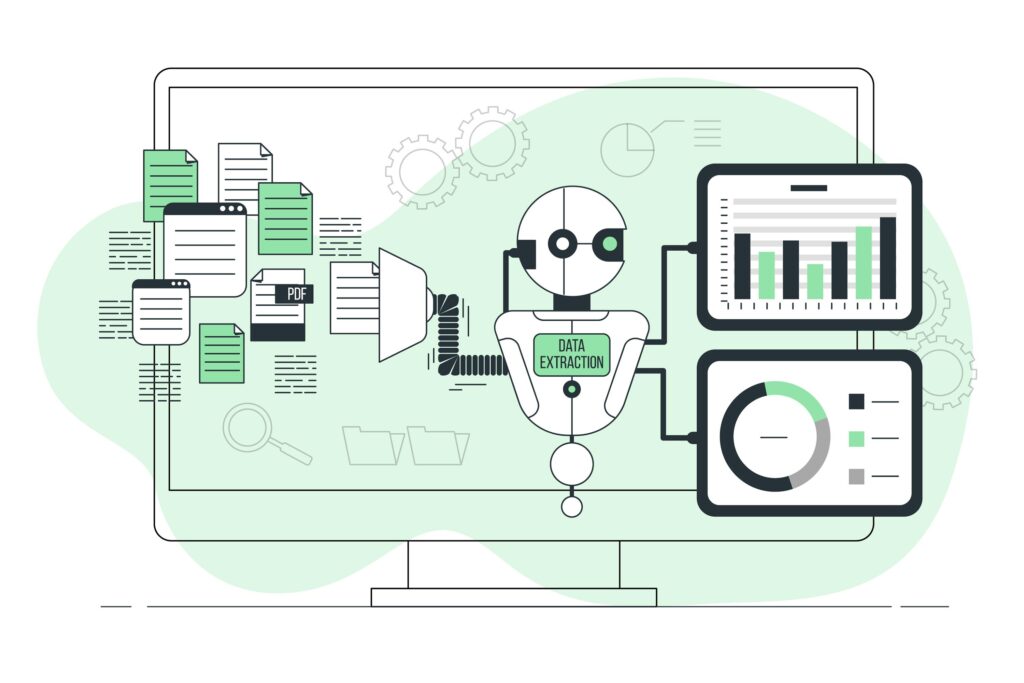
What is n8n? - Overview and basic principle
Brief history of n8n and the idea behind open source workflow automation
Many people ask themselves, like n8n actually came about and why it is suddenly getting so much attention. The project was launched by Jan Oberhauser in 2019. The basic idea: to create an automation platform that is not only flexible, but also offers full transparency and control over your own data. In contrast to traditional SaaS solutions, n8n relies on open source right from the start. This means that anyone can operate, adapt and expand the software themselves. The idea behind open source workflow automation is that you are not dependent on the specifications of a provider and can design your processes as you need them - regardless of license models or closed systems.
How does n8n work technically? Node-based logic and visual workflows
n8n is based on so-called node logic. This means that each step in a workflow is a separate node that performs a specific task - for example, sending emails, retrieving data or saving files. You can connect these nodes to each other in a clear interface using drag-and-drop. The big advantage: you don't need any programming knowledge to automate even complex processes. The visual representation makes it easy to maintain an overview and flexibly adapt workflows. Technically, n8n usually runs as its own server, which you can host yourself or use as a cloud version. This allows you to decide where your data is stored and how your Automations expire.
Why is open source exciting for automation?
Many now rely on open source because it offers real advantages when it comes to automation. You are not tied to the functions or restrictions of one provider. With n8n, you can customize the platform to your liking, develop your own nodes and even use the community to share or improve existing workflows. Open source also means: security through transparency. Anyone can view the source code and check what is happening. This is an important point, especially for companies with high data protection requirements. In addition, you often save on ongoing license costs and are more flexible if your requirements change. This is what makes open source automation like n8n so attractive for many.
Advantages of open source and self-hosting
Full control over data and infrastructure
Many of those who Automate processes are afraid that sensitive data will end up somewhere in the cloud and they no longer know what happens to it. With open source tools like n8n, you can prevent exactly that. You decide where your data is stored and what the infrastructure looks like. Nobody but you has access to the servers or the source code. You control updates, security patches and customizations independently. This is a real advantage, especially for companies with high data protection requirements or special compliance specifications. You are not dependent on external service providers and can track what is going on in the background at all times.
Self-hosting: How to retain data protection and reduce costs
Self-hosting means that you run n8n on your own server - whether in the data center, on a cloud server of your choice or even on a small device in the office. This has two advantages: Firstly, you have full control over all stored and processed data. No external provider can access your workflows or use data for other purposes. Secondly, you save the running costs that many SaaS solutions incur through subscriptions or usage fees. Once set up, you can use as many workflows as you like without it becoming more expensive. This quickly pays off, especially if you automate a lot of processes.
Flexibility through own nodes and community templates
With n8n, you are not limited to the standard functions. You can develop your own nodes that do exactly what you need - whether special interfaces, individual data processing or internal tools. The community regularly provides new templates and extensions that you can adopt or adapt directly. This makes n8n extremely flexible and customizable. If your requirements change, you can simply adapt your workflows - without having to wait for updates from a provider. The open structure also allows you to benefit from the experience and solutions of others, which significantly speeds up the development of new automations.
Functions and special features of n8n
Visual Workflow Builder: Drag-and-drop for every workflow
Many people who want to get started with automation are concerned that they will have to program or familiarize themselves with complicated tools. With n8n, you don't need to worry about that. The Visual Workflow Builder is completely designed for drag-and-drop. You can simply drag and drop individual steps, known as nodes, together and connect them. This creates your workflow visually - from simple e-mail dispatch to complex data processing. This makes operation intuitive, even if you have no developer experience. The interface shows you how the individual steps are connected at all times. Changes can be made quickly and you can immediately see how the process changes. This allows you to build even complex automations without having to deal with code.
Over 400 native integrations and own API connections
A frequent sticking point with automation tools is the question of which services can be connected. n8n offers you a huge selection here: Over 400 native integrations are directly available. These range from well-known cloud services such as Google Sheets, Slack, Trello and Dropbox to databases, email services and many more. If a service is not included, you can create your own API connections - without any complicated additional tools. This means that you are not limited to what n8n comes with out of the box. You can address any API you need via the HTTP request node. This also allows you to integrate internal systems or exotic services. This makes n8n extremely flexible, no matter how specific your requirements are.
Differences in the pricing model: No additional costs for complex workflows
With many automation tools, it gets expensive as soon as your workflows become more complex or you want to process more data. n8n takes a different approach here. You don't pay extra just because your workflow has many steps or links several services together. No matter how complex or extensive your process is - there are no additional costs for the complexity itself. This is a particular advantage if you want to map processes that would quickly exceed the budget in other tools. In the cloud version, n8n is billed per workflow execution. If you host n8n yourself, you even have complete freedom and do not have to pay any ongoing fees for its use. This allows you to scale your automation entirely according to your needs without having to constantly keep an eye on costs.
Comparison: n8n vs. Make.com, Zapier & Co.
Strengths and weaknesses in direct comparison
Many people ask themselves which automation tool is really the best. n8n scores above all with its flexibility, open source character and the option of self-hosting. This means you can customize everything, build your own nodes and have full control over your data. With Make.com and Zapier, everything runs as a cloud service, which makes it quick to get started and easy to use - but also means less control and customizability. Make.com offers a very visual interface with many templates, but is often less flexible than n8n when it comes to complex processes. Zapier has the largest selection of integrations and is extremely beginner-friendly, but quickly reaches its limits with nested workflows and special requirements. In terms of costs, Make.com and Zapier become more expensive the more steps or tasks you need. n8n remains cheaper here, especially with self-hosting.
When is n8n worthwhile, when other tools?
n8n is always worthwhile if you value data protection, customizability and long-term cost control. n8n is particularly strong when it comes to complex workflows, individual API connections or special requirements. Even if you want or need to use your own infrastructure (e.g. due to data protection requirements), n8n is the first choice. Make.com or Zapier, on the other hand, make sense if you want to get started as quickly as possible, don't want to set up any servers and can get by with standard integrations. Make.com and Zapier are often less complicated for simple automations, small teams or if you don't want to get technical. However, when it comes to special customizations, many steps or sensitive data, n8n comes into its own.
Examples of typical application scenarios
Typical scenarios for n8n are the automation of business processes in which several systems have to communicate with each other - for example, data synchronization between CRM, e-mail and internal databases. n8n is also strong for multi-stage workflows with conditions, loops or custom API calls. Make.com is often used for fast, visual automation in marketing and project management, for example for synchronizing calendars, Social media posts or task lists. Zapier comes into play when it comes to simple, linear workflows, such as automatically saving email attachments or creating contacts in various tools. The choice always depends on how much control, customization and data protection you need - and how much time you want to invest in setting it up.
Practice: Workflows and application examples
Step-by-step guide: Automated Slack notification for new Google Sheets entries
Many people want to know how they can automate routine tasks without constantly checking manually or missing notifications. A typical use case: You want to automatically receive a Slack message when a new entry appears in a Google Sheet. In n8n it works like this: First you create a workflow and add the Google Sheets node. There you set which sheet should be monitored. Then you connect a Slack node that sends a message to the desired channel. The connection between the two nodes ensures that a notification is triggered for every new entry. You can customize the message, for example with the content of the new line. At the end, you save the workflow and activate it. This way, you are always notified immediately when something happens in the sheet - completely automatically.
Integration of own APIs and external services
Many people quickly reach the limits of standard integrations because they want to integrate special tools or internal systems. This is not a problem in n8n: you can use the HTTP request node to address any API that offers a webhook or an interface. You simply enter the desired URL, method (GET, POST, etc.) and the necessary parameters. This works with external services as well as with your own applications, for example for accessing internal databases, CRM systems or self-built tools. You can also flexibly set authentication, headers and body data. You can process the API response directly in the next step or use it as a trigger for further actions. This means you are not reliant on ready-made integrations, but can really integrate any service that provides an API.
Tips for troubleshooting and debugging in n8n
Especially with complex workflows, things don't always work straight away. Many people ask themselves how they can find and rectify errors quickly. There are practical tools for this in n8n: You can test individual nodes in the workflow and view the output directly. If something goes wrong, n8n shows you detailed error messages with information on the cause. The log shows you which steps were successful and where there was a problem. You can also check intermediate results in each node to narrow down error sources. For API integrations, it is worth taking a look at the HTTP response codes and return values. Deactivating individual nodes also helps to narrow down problems step by step. With these options, you can quickly find out where the problem is and make targeted improvements without having to rebuild the entire workflow.
Who is n8n particularly suitable for?
Developers and tech-savvy users
If you like to be hands-on and feel comfortable with technology, n8n is one of the most exciting solutions for automation. You can write your own nodes, nest workflows as you wish and have access to the complete source code. This makes n8n particularly flexible because you are not tied to the specifications of a provider. For developers, there is a well-documented API, many options for expansion and an active community that regularly provides new features and templates. Even if you want to map complex logic or need special integrations, n8n is the right choice for you. The open architecture ensures that you can let off steam creatively - without having to rely on workarounds.
Companies with high data protection requirements
Especially when data protection and compliance are the focus, n8n is a real alternative to traditional cloud solutions. You can host the platform completely yourself and decide where your data is stored and who has access to it. External providers or third parties have no access to sensitive information. This is particularly important for companies in regulated industries, the healthcare sector or anywhere where GDPR and other data protection guidelines play a major role. With n8n, the infrastructure can be designed to meet internal security requirements - including encryption, access control and customization of data flows. So you and your team always remain in control.
Teams that need individual automation
Many teams quickly reach their limits with standard tools when it comes to special processes or the integration of internal systems. n8n is particularly strong when you need customized workflows that fit your processes exactly. You can build your own nodes, adapt existing workflows and also integrate unusual tools or data sources. This is ideal for teams that don't want to work according to a set pattern, but really want to adapt automation to their needs. Team collaboration is also supported because workflows can be shared, commented on and further developed together. This creates a flexible automation landscape that grows with your requirements.
Where are the limits? Challenges and solutions
n8n is extremely flexible, but not the perfect solution in every situation. Especially if you have no technical experience or want everything to run completely without setup, getting started can be a little steeper than with classic cloud tools. Self-hosting also requires a certain basic understanding of servers, updates and security. Some integrations are not quite as "out-of-the-box" as with other providers, but need to be customized. The solution: Use the community, tutorials and extensive documentation to overcome hurdles. For many challenges, there are already ready-made templates or help from the forum. If you are prepared to put in a little effort, n8n is a platform that offers more freedom and customizability in the long term than many alternatives.
Community, sharing and trends
Exchange and reuse of workflows in the n8n community
Many people ask themselves how they don't always have to start from scratch when a new workflow is needed. In the n8n community, this is exactly what happens every day: the exchange of workflows, ideas and solutions takes center stage. There is an active forum where users share their workflows, ask questions and work together on improvements. You can search for specific use cases, use existing workflows as templates and adapt them for your own purposes. This saves a lot of time - especially for recurring tasks or complex automations. The community thrives on knowledge being shared and further developed. So everyone benefits, whether beginner or professional.
Shared templates and community support
A major advantage of n8n is the growing collection of shared templates. These templates cover many typical use cases: From simple notifications to complex integrations between multiple services. You can import and customize these templates directly into your own n8n instance. If you need support, the community will help you quickly - whether in the forum, on Discord or via other channels. Many problems have already been solved once, and you will often find the right answer or a tip on how to optimize your workflow. This makes it easier to get started and ensures that you don't face challenges alone.
Current developments and new features
The n8n platform is constantly evolving. In recent months, many new features have been added that significantly expand the range of functions. These include improved integrations, new nodes for current services and an even more intuitive user interface. Improvements are also regularly made to security and performance. The roadmap is publicly available and suggestions from the community are often implemented directly. An important trend is greater support for teamwork, for example through better options for sharing and managing workflows. AI-supported automation is also becoming increasingly integrated. In this way, n8n keeps its finger on the pulse and constantly offers you new ways to make your processes even smarter.
n8n changes how you automate workflows
Many people are looking for a solution with which they can finally design processes more efficiently, minimize sources of error and remain flexible at the same time. n8n sets new standards here. Thanks to the open source approach, you get a tool that does not rely on rigid specifications, but gives you the freedom to build workflows according to your own rules. Whether simple notifications or complex, multi-level automations - with n8n you can design processes the way they are really needed. The intuitive interface makes it easy to get started, even without much prior knowledge, and the option to develop your own nodes ensures that no requirement is too specific. This turns automation from a rigid task into a flexible tool that adapts to your processes.
With open source, flexibility and community, you are equipped for the future
Many people ask themselves how they can benefit from their automation platform in the long term - especially when requirements or technologies are constantly changing. n8n gives you real security here: thanks to its open source character, you are not dependent on one provider and can adapt or expand the platform to suit your needs at any time. The strong community ensures constant exchange, many new templates and fast support for questions or problems. This makes it easy to react to new trends or develop workflows together. The flexibility of n8n, combined with the option of self-hosting and openness to new integrations, ensures that you will not be slowed down by closed systems or rising costs in the future. You are therefore ideally positioned to take the next steps towards smart process automation.

Pingback: AI training obligation 2025: What companies need to know now about the new EU rule
Pingback: No-code automation: How to automate processes without programming
Pingback: Automation technology company
Pingback: The future of AI automation
Pingback: Automation of AI for SEO